Take charge of your PCB Assembly requirements, register for MyWorks today and benefit from the ease and convenience of seamlessly managing your PCB Assembly projects.
Introducing MyWorks: PCB Assembly Order and Inventory Management Platform
MyWorks is NeuronicWorks’ (NWI) online portal for streamlined PCB Assembly order and inventory management.
With MyWorks, NWI aims to optimize and accelerate prototyping services by seamlessly connecting design, manufacturing, order, and inventory management, to provide an easy, convenient user experience.
This industry-first platform offers designers, engineers and entrepreneurs with an enhanced ability to easily manage and quickly build their custom electronic solutions by streamlining PCB Assembly ordering process and accessing the related inventory status. The first release of MyWorks provide customers with the ability to request instant PCBA quotes, view available NWI stock of components, manage their own inventory of consigned components, access project status and related information. New capabilities will be progressively added to MyWorks, considering customer's feedback and NWI's strategy to continuously improve our service offerings.
Key Features of MyWorks for NWI Customers
MyWorks offers a simple yet powerful user interface for customers to login to the platform. Once logged in, the user can change their account settings and can choose to upload a profile image, update personal information, set preferences for notifications, and select the landing page they would like to see on subsequent sign-ins. Here is a list of some of the key features of MyWorks:
1. Quick access to Customer's Component Inventory
Customers have the option of supplying all or partial electronic components required for their projects with NWI. NWI assumes full responsibility for the consigned components and follows stringent protocols for storage, handling, and inventory tracking.
MyWorks will provide our customers with a comprehensive view of their component inventory (under My Components tab) including: full list of components required in their projects, current quantities, history of usage (for which project, in what quantities and when it was used), restocking actions, as well as some key component attributes.
Customers have the option to filter the information in all tables alphabetically and numerically, in ascending or descending order. Parametric search functionality is also provided to narrow down searching based on keywords.
 Figure 1: Customer Component Inventory
Figure 1: Customer Component Inventory
2. Quick access to NWI Component Inventory
One of the key features of MyWorks is that customers can access NWI’s own component inventory (under NWI's Components tab) and choose from available components to speed up the manufacturing and delivery of their PCB Assemblies.
The NWI Components section is a tabular view of NWI's current component inventory showing, for each part: internal Inventory Part Number (NWI INV-PN), Manufacturer, Manufacturer part number, Description, RoHS descriptor, package style, and availability in our internal stock. This information can help customers to make informed decisions on designing and building their projects using already available components.
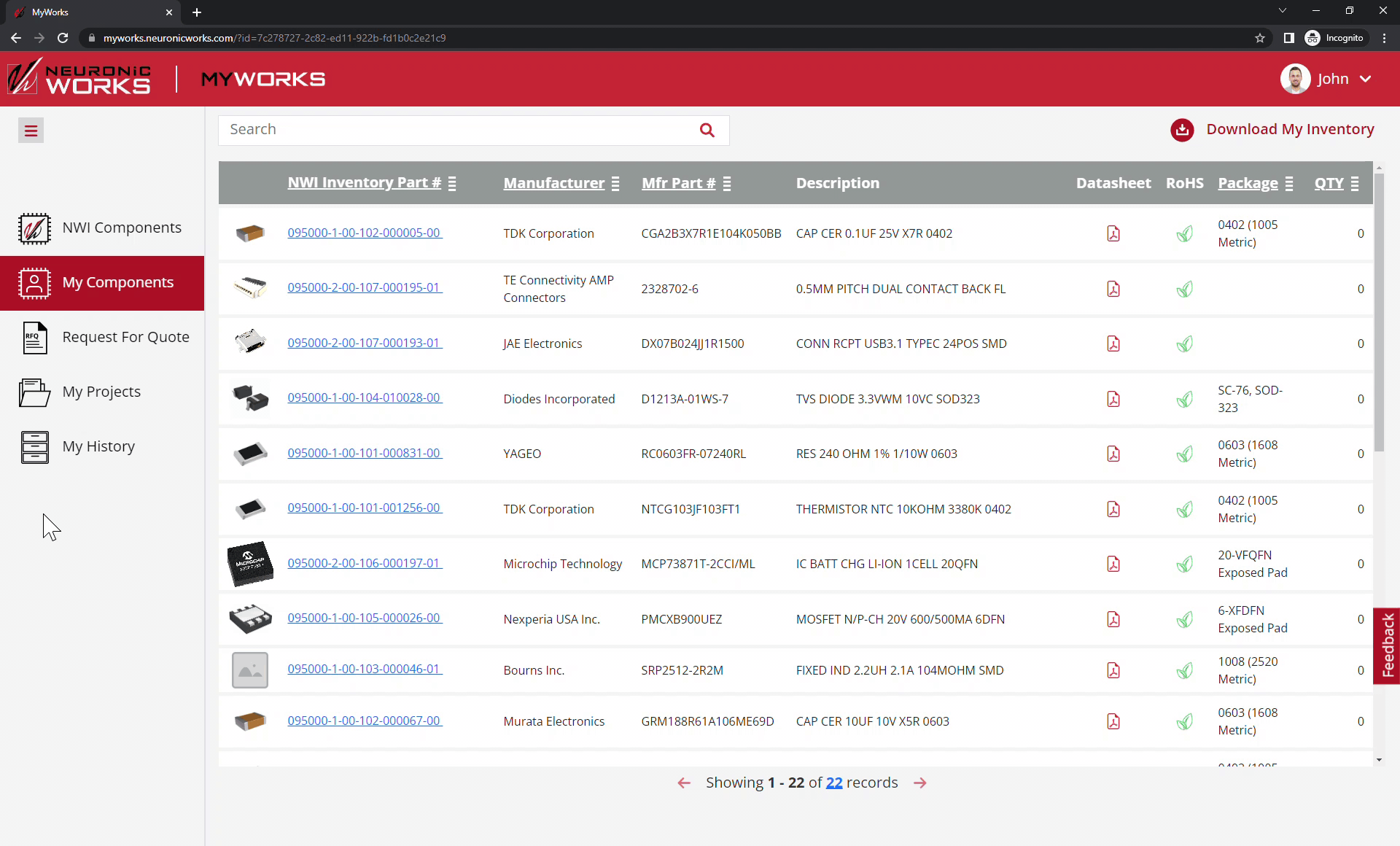 Figure 2: NWI Component Inventory
Figure 2: NWI Component Inventory
Let us go into detail about a few of the attributes in this section.
RoHS compliancy is indicated by the leaf symbol. However, for qualifying your product as RoHS, a detailed review of every component and manufacturing process will be necessary.
Our PCBA manufacturing process is by default RoHS compliant.
For more details and advise regarding RoHS conformity for your PCB Assembly, please contact NWI directly.
Availability of each component in the NWI's inventory is indicated by one of three colors:
 Figure 3: Component availability indicator
Figure 3: Component availability indicator
Customers are encouraged to use the NWI INV-PN to speed up the quoting process and manufacturing. Use the red copy button to easily copy the NWI INV-PN into your design. Once the quote is approved and the Purchase Order (PO) is placed, the selected NWI components are allocated to your project.
3. Send an RFQ in minutes
The MyWorks platform can be used to send a Request for Quote (RFQ) via a brief pre-filled form that presents a selection of services such as PCB Manufacturing, PCB Assembly, or PCB Manufacturing and Assembly.
 Figure 4: Request for Quote
Figure 4: Request for Quote
4. Project Overview
a. Quick access to descriptive project status
This is a great feature for customers who want to closely follow each stage of the project after placing an order with us. Customers have instant access to descriptive, graphical information about the status and progress of their PCBA project(s) with NWI (in progress, wait, blocked).
Each project is assigned a unique project number for ease of reference and management. The project type can be one of PCB Manufacturing, PCB Assembly, or PCB Manufacturing and Assembly. The tabular view also provides customers with an instant update on the current phase of the project (for example, waiting for parts, component kitting, AOI verification, batch completed etc.)
 Figure 5: Descriptive project status
Figure 5: Descriptive project status
The icons used in the portal have descriptive content on hover, and here’s what they mean:
 Figure 6: Project status indicator
Figure 6: Project status indicator
A project is considered ‘Blocked’ when it is on hold due to unexpected, long delays which could arise due to pending approvals, insufficient documentation, material unavailability, payment failure, etc. While on 'Blocked' status, the project needs actions to remove the roadblock, as it may not progress otherwise, or its duration may extend excessively.
A project is on ‘Waiting’ when it is on temporarily hold due to material lead-times, communication delays, payment delays, etc., in general reasons which are expected to be resolved in short time.
b. Detailed view of each project
For each project, the customer has access to detailed project information: project numbers, all files, account manager contact information, and the entire history log. The history includes all the notes from when the PO is received, towards project delivery, explaining all activities, and offering customers detailed, actionable insights at each phase of their project. The graphical timeline offers a visual, comprehensible view of the past, current and future phases of the project.
 Figure 7: Detailed project view
Figure 7: Detailed project view
c. Quick access to project files
Customers have centralized access to all project files, and they are instantly downloadable.
The project files may include legal files such as NDAs, and customer input files (manufacturing files, quote files, manufacturing BOM and easy access to all manufacturing reports and PCB Assembly pictures for visual inspection).
 Figure 8: Access to project files
Figure 8: Access to project files
5. Quick access to history of projects
The customer has access to all closed projects with NeuronicWorks, all the information is archived for reference and record.
 Figure 9: Project History
Figure 9: Project History
Key Features of MyWorks for NWI's Partners
In addition to the features offered to our customers, the MyWorks platform also provides insightful information to our partners (suppliers, manufacturers, distributors).
Each partner can instantly access their component inventory (samples or production volume quantities) provided to NWI. They have detailed view of each component, with information on when it was received, utilized, in what quantities and for which project, facilitating improved forecasting for larger orders. This information is also valuable to track usage across industries and applications.
MyWorks: The Value Proposition
MyWorks delivers value to all users through actionable insights around accurate component inventories and project status visibility, allowing for informed business decisions.
Accessing NWI component inventory allows our customers flexibility, and speed to build their PCBAs design from a wide range of carefully curated inventory of components sourced from accredited sources, a critical benefit during this phase of global components shortage.